Introduction
This page has instructions for parents who have already signed up for a video chat study with their child. If you have any questions, please feel free to e-mail thechildlab@yale.edu
As soon as possible, please check if your computer has what it needs:
(1) Click on this sentence to try and get into a test room.
(2) You will see a page that looks like this:
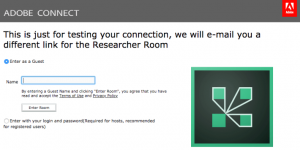
(3) You should enter the room as a guest. Put in any name you like and click “Enter Room”. After a short delay, you should hopefully see a page that looks like this picture:
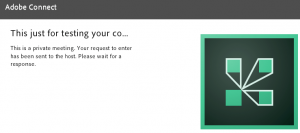
(4) If you don’t see the above page, and instead get an error message, then it is probably because you either (a) need to install Adobe Flash on your computer, (b) need to allow your web browser to use Adobe Flash in general, or (c) need to tell your web browser to use Adobe Flash on this web page in particular. It is also possible, instead of using Flash, to download and use the specific Adobe Connect Plug-in.
You can get some help with any of these problems at this Adobe page: https://helpx.adobe.com/flash-player.html
(5) If you have any questions, please feel free to e-mail thechildlab@yale.edu and we can help over e-mail, or we can talk you through the process over the phone. We are more than happy to help you troubleshoot this before your appointment time, so that everything is ready to go when you are starting the appointment time with your child.
Once it is time for your appointment:
We will send you a confirmation e-mail the day before your appointment, including the name of the researcher you and your child will meet and a link to that researcher’s study. When it is time for your appointment, just click on the link in that e-mail. You will go to a page on our Yale website (thechildlab.yale.edu) with a link to start the video chat.
Just like for the test room in the instructions above, you should enter the real room as a guest. Enter your first name and click “Enter Room”. You will then see a page that is mostly empty. If it is not your appointment time, then nothing else will happen. If it is your appointment time, then the researcher will start the video chat session with you and your child! If you have any questions, please feel free to e-mail thechildlab@yale.edu